Task 2.1: Access Outlook
-
In the Microsoft 365 admin center, in the upper left of the page, select App launcher.
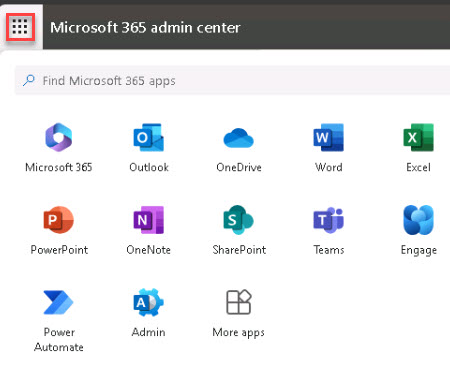
-
Select Outlook.
-
In the Inbox, locate the Microsoft on behalf of your organization email and notice that it contains the user credentials for the user you created in the previous exercise.
-
Take note of the User name and Temporary password. In the next task, we will send a welcome email to the user.
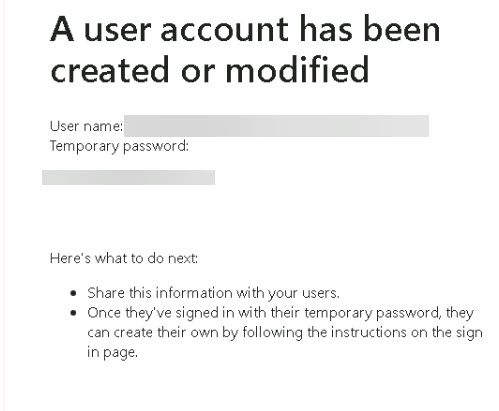
If you did not assign a Microsoft 365 E3/E5 license to the new user in the previous exercise, just send the email to yourself.