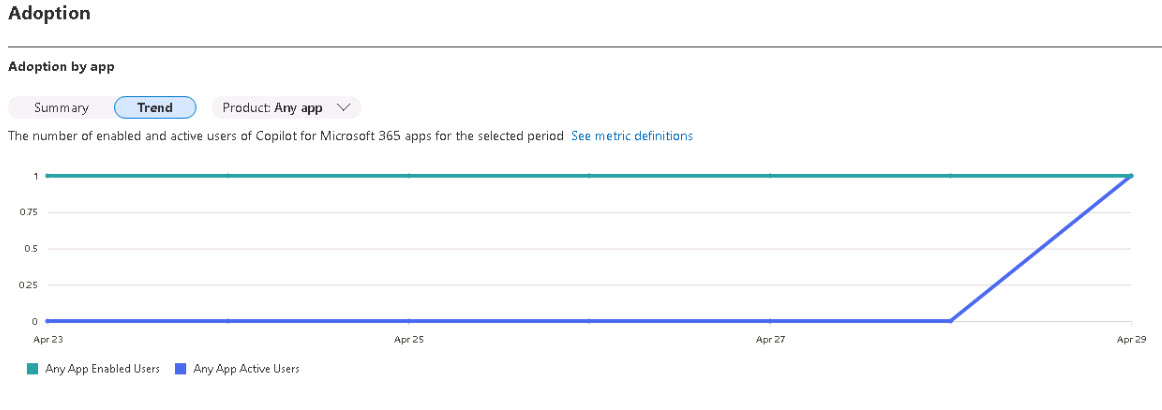Task 1.2: Access and filter the Copilot for Microsoft 365 usage report
-
Select the Usage tab.
-
In the Copilot for Microsoft 365 usage report, use the drop-down menu next to Filters: to select a time period.
You can choose from 7 days, 30 days, 90 days, or 180 days.
-
Under the Adoption section, select the Summary view and hover over the bars to examine the breakdown of Microsoft 365 Copilot usage by product.
You can review the number of enabled users, active users, and active users rate for each product.
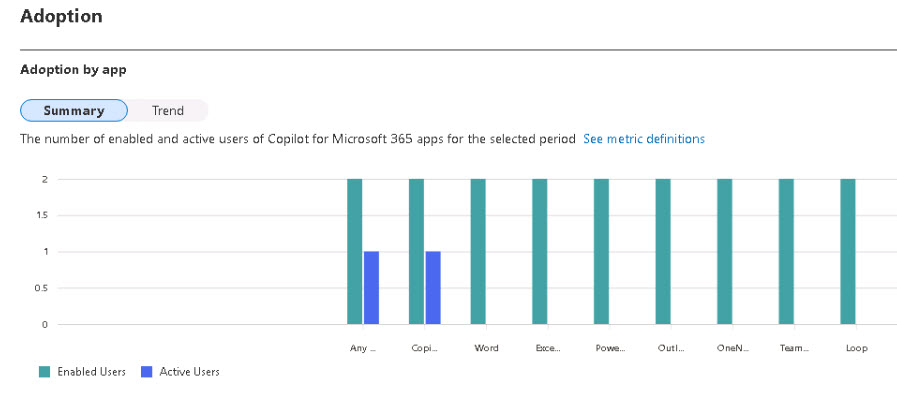
-
Select the Trend view and use the drop-down menu to select a product.
You can examine the daily trend of Microsoft 365 Copilot usage for the selected product over the time period.