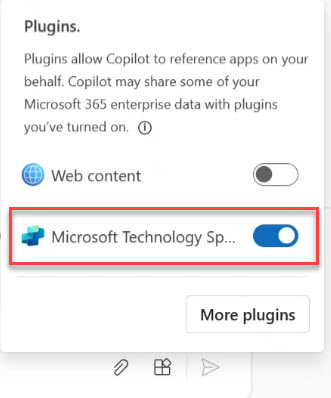Task 2.1: Enable the Conversational Plugin in Teams
-
Open Teams, or go to Microsoft Teams web client and sign in.
-
On the left menu, select Copilot.
If necessary, select View more apps (…) and select Copilot. On the left menu, right-click Copilot and select Pin.
-
In the lower-right of the Copilot prompt, select Plugins.
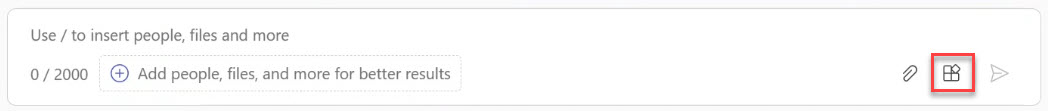
-
Expand Copilot Studio and then verify that the Microsoft Technology Specialists conversational plugin is listed and enabled.