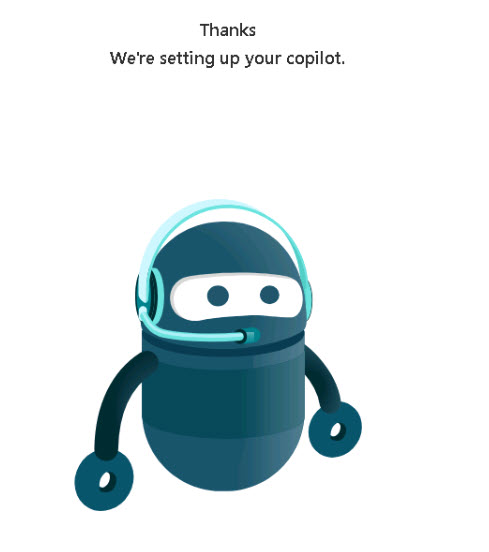Task 1.2: Go to Copilot Studio and create a custom copilot
-
Open a new browser tab and go to Copilot Studio.
-
On the Copilot Studio home page, on the left menu, select Copilots.
-
Select + New copilot.
-
In the upper-right, select Skip to configure.
-
In the Name box, enter Technology Specialists and select the preferred language for the copilot to use.
-
Review the Give your copilot some knowledge by setting up your Generative AI section to learn about adding information from your website but do not enter a website at this time.
-
Select Create and then wait for your copilot to complete setup.