Task 4.1: Review the Microsoft 365 Copilot usage report
-
In the Microsoft 365 admin center, on the left navigation, select Reports > Usage.
-
On the left navigation, under Reports, select Copilot for Microsoft 365.
-
Review the Readiness page.
-
Select Usage.
-
Select the Filters menu and notice the availability of the report retention.
Microsoft 365 usage reports show how people in your business are using Microsoft 365 services.
Reports are available for the last 7 days, 30 days, 90 days, and 180 days.
Data won’t exist for all reporting periods right away. The reports become available within 48 hours.
-
Under Adoption, select the Summary view, hover over the bars in the chart for details.
-
Select the Trend view, hover over the chart for details.
-
Under Copilot usage details, review the table.
Notice that some of the information is concealed for privacy.
-
Select Choose columns, the last column header on the table.
You may need to zoom out to see the last column if the table doesn’t display a horizontal scroll bar.
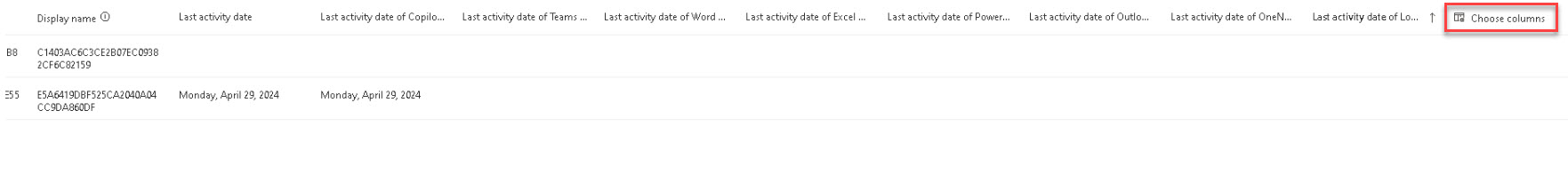
-
Review the available settings and close the window.