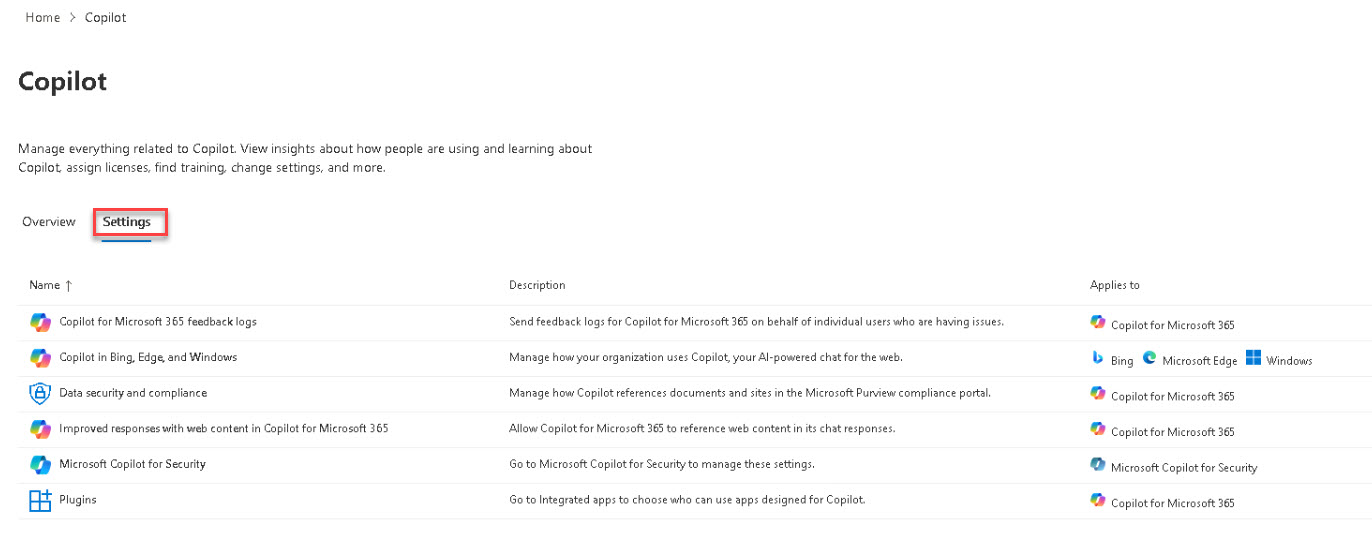Task 3.1: Explore settings for Copilot
You’ll now explore the Microsoft 365 admin center features used to administer the security, compliance, and privacy settings for Copilot.
-
Return to the Microsoft 365 admin center Home page at https://admin.microsoft.com
-
On the left navigation, select Copilot.
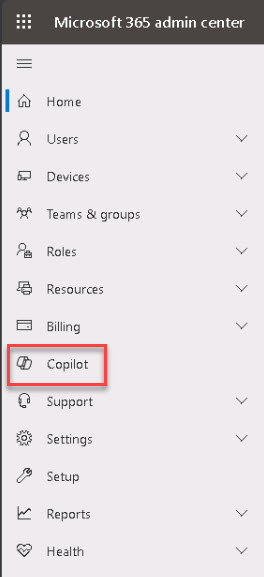
-
On the Copilot page’s Overview tab, review the information. Explore the Resources links for more information on the specified topics.
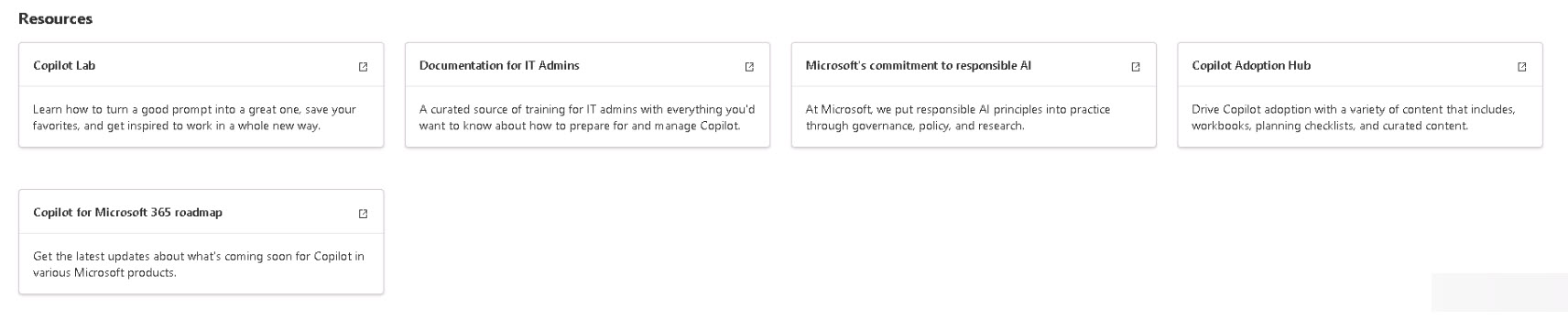
-
On the Copilot page, select the Settings tab.
-
Select each setting and review the information in the setting’s pane.