Task 1.3: Review the default roles available in Microsoft 365 admin center
-
In the Microsoft 365 admin center, in the search box, search for roles.
-
From the search results, under Navigation, select Role assignments.
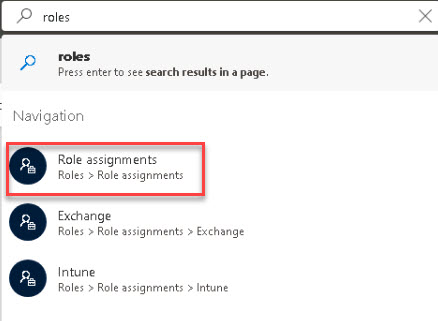
-
Review the suggested roles listed, including their Descriptions and Category.
-
Near the bottom of the list, select Show all roles to list all available roles.
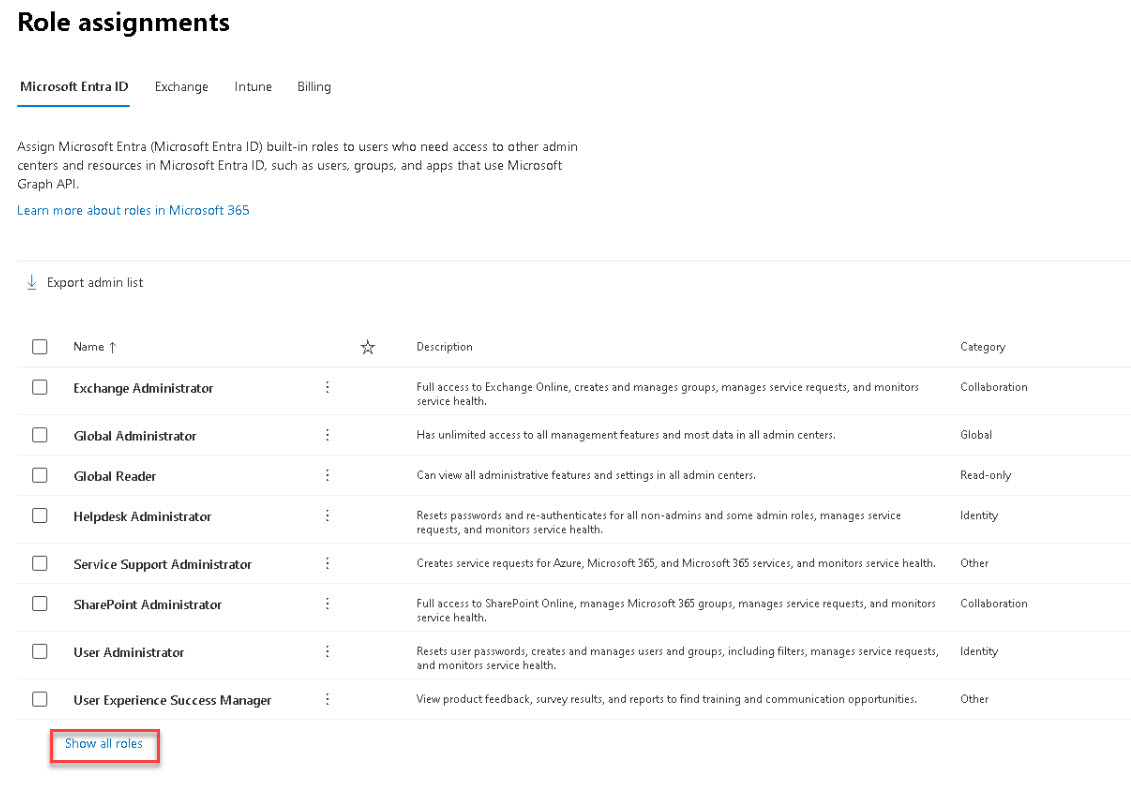
-
Review the available roles and their associated descriptions.
-
Near the top of the page, under Role assignments, notice the Exchange, Intune, and Billing tabs.
Review these tabs and observe how the roles differ.
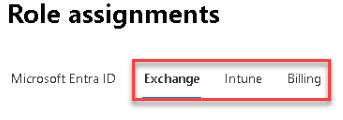
Review the following links for more information: