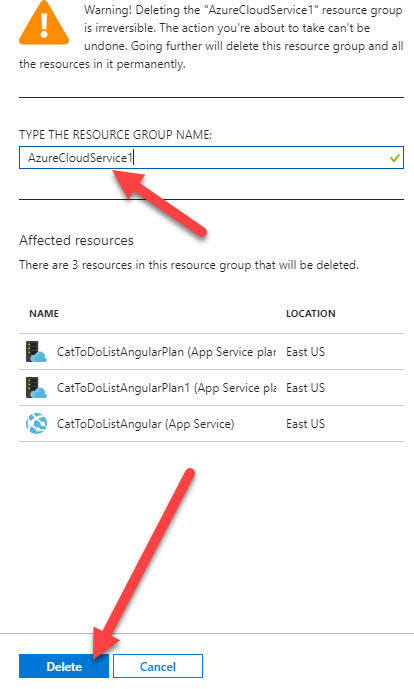TIP
💡 Learn more : App Service Documentation (opens new window).
# Part 9 - An end to end scenario with Azure App Service, API Apps, SQL, VSTS and CI/CD
# A multi-part series showing an end-to-end possibility
Crystal Tenn (opens new window) and I teamed up to bring an E2E blog series that features an Azure App Service website that communicates with an API project, which communicates to an Azure SQL back-end. The app is a traditional To-Do application based on an existing sample that used ADO.NET, but adapted for Azure deploy and to Visual Studio 2017. The technology/tooling stack is Visual Studio, VSTS, C#, Angular, and SQL.
The process for the app is described below. In Visual Studio, you will start out with a working To Do list application. You will push the code to VSTS (Visual Studio Team Services). Then you will create a CI/CD (Continuous Integration/Continuous Delivery) process in order to deploy to Azure. In Azure you will create 3 resources: Azure Web App, Azure API App, and an Azure SQL Server through this exercise.
- Local Setup - SQL Server (opens new window) - Locally connect a front-end website to an API, and connect the API to a SQL Server.
- Local Setup - Visual Studio and Swagger (opens new window) - Continue Part 1 and use a local instance of Visual Studio and Swagger to communicate to our db.
- Swagger - Learn how to use Swagger for API management (opens new window)
- Azure Deployment - Deploy the SQL database to Azure manually (opens new window)
- Azure Deployment - Deploy the front-end Web App and API App to Azure manually (opens new window)
- Adding the project to VSTS with Git (opens new window)
- VSTS Continuous Integration - Setup a CI Process in VSTS (opens new window)
- VSTS Continuous Deployment - Setup a CD Process in VSTS (opens new window)
- Cleanup - Cleanup and delete the Azure resources created in this tutorial (opens new window)
Keep in mind : While we won't be going into the deep specifics of how to code, you should be able to use this guide to look at several parts of the Azure technology stack and how you can best implement them in your organization.
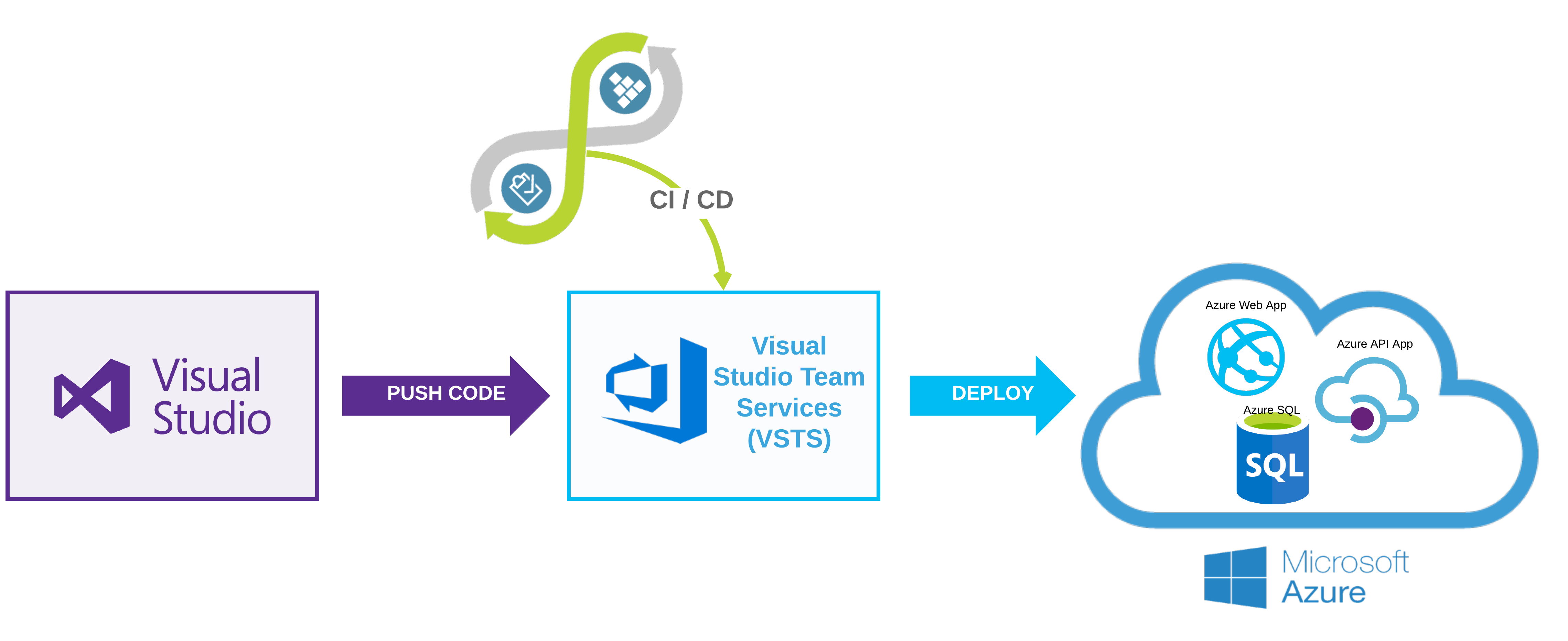
# Clean-up Resources
We've finally made it to the end of the series and I wanted to use this post to remind you to delete the resources that you created in Azure during this tutorial or during development.
If you want to remove your resources from Azure now, please see the below instructions:
1.) Go to the Azure Portal. Click on the resource group name (whatever you named it).
2.) Click All Resources.
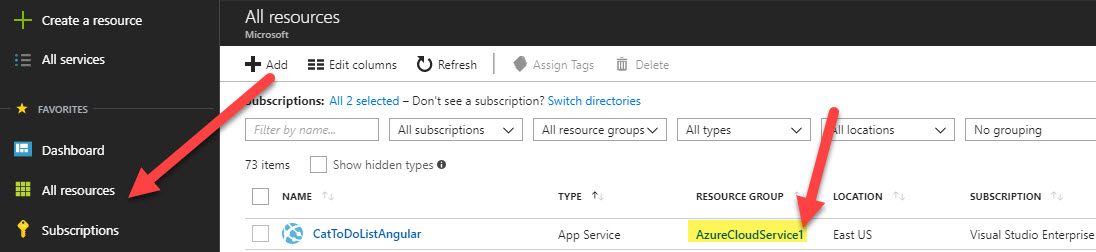
3.) Click Delete Resource Group.
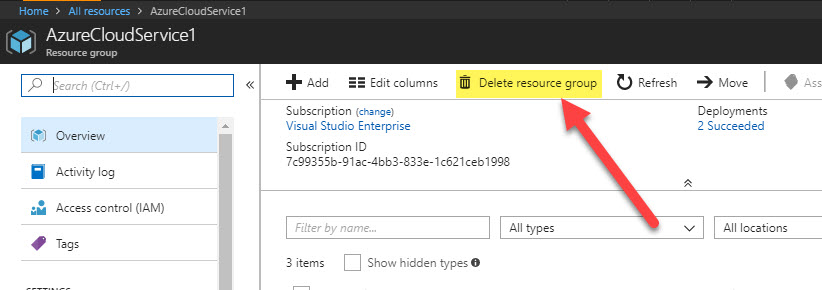
4.) Confirm the name, and click Delete.