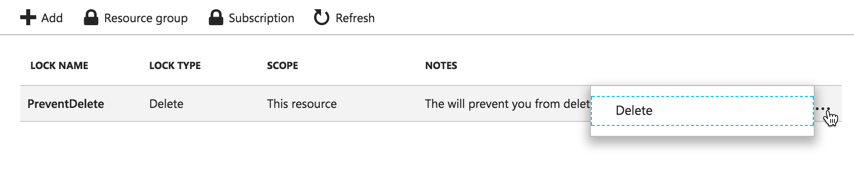TIP
💡 Learn more : App Service Documentation (opens new window).
📺 Watch the video : How to Prevent Changes to Resources in Azure App Services (opens new window).
# Prevent Changes to Resources in Azure App Service
Locks allow you to prevent changes to a subscription or resources to prevent other users from accidentally deleting or modifying critical resources.
In order to take advantage of locks, you'll need to log into your Azure account and go to your App Service that you created and look under Settings then you will see Locks. Open it and you'll see that you don't have any locks created. Go ahead and click Add and you'll see the following.
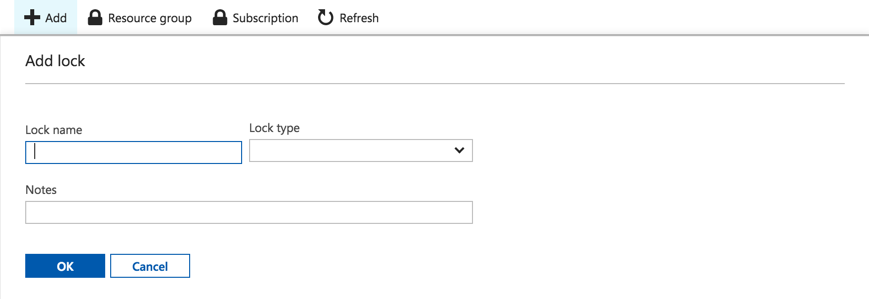
You'll want to provide the following information, but only the Lock type is required:
- Name - Give it any name that you want
- Lock Type - This can be Read-only or Delete
Delete - means that you can't delete the resource, your users can still read and modify though. ReadOnly - means users can read a resource, but they can't delete or update the resource.
- Notes - A description of the Lock.
Fill out the form and press OK as shown below.
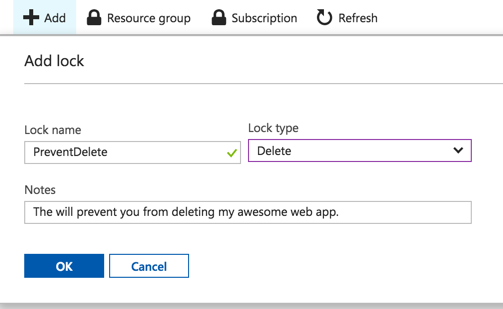
You can delete the lock by clicking on the ellipsis.