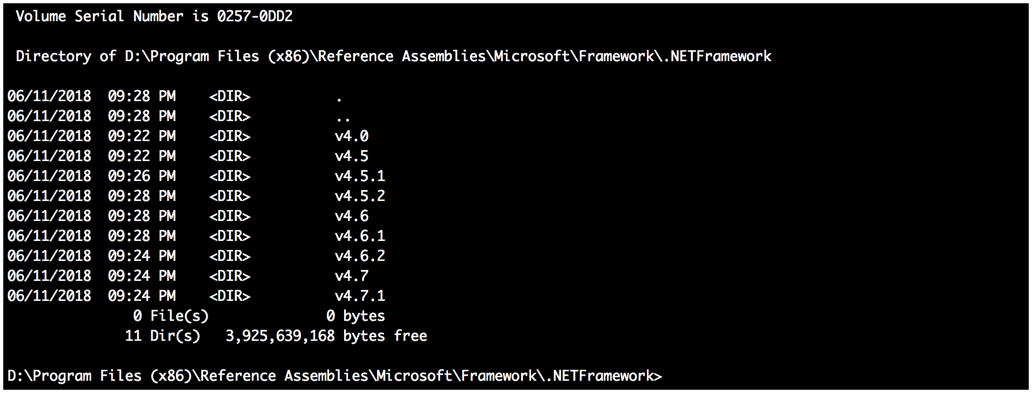TIP
💡 Learn more : App Service Documentation (opens new window).
# Swiftly understand what versions of .NET are supported on Azure App Service
With the release of .NET Framework 4.7.2, I've been asked multiple times it Azure App Services (Websites) supports it yet. While I can quickly answer this question, there will always be a vNext and this question may come up again. So how do you check to see what version of the .NET Framework Azure App Services Supports?
One of the easiest ways that I know of it to use an existing website that you created that is hosted on Azure App Services and go to the Development Tools and Advanced Tools and open the Kudu Portal
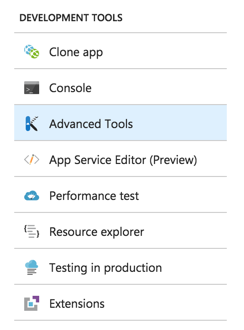
Then to go the Debug console and then CMD.
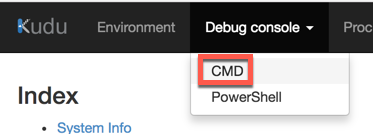
Type cd D:\Program Files (x86)\Reference Assemblies\Microsoft\Framework\.NETFramework
Type dir
You'll see a list of the supported .NET Frameworks!