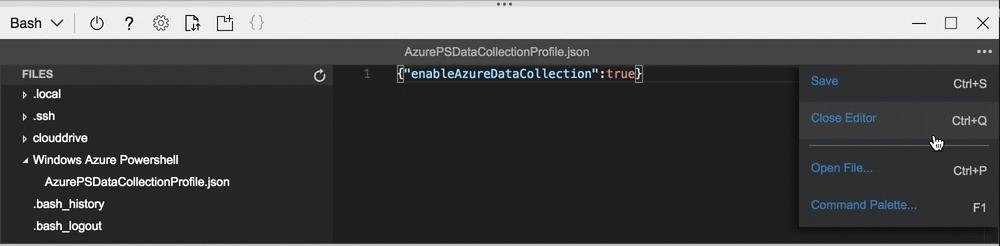TIP
💡 Learn more : Overview of Azure Cloud Shell (opens new window).
# Quickly edit files within Cloud Shell using Code
Recently I noticed that I don't mention how to use Code with Cloud Shell. This tip is to make that right!
I'm sure by now everyone has used the lovely Code editor (opens new window) in some application before but may not be aware that you use the editor within Cloud Shell without installing anything. To give this a spin, then open up Cloud Shell and type code . and you'll see the following:
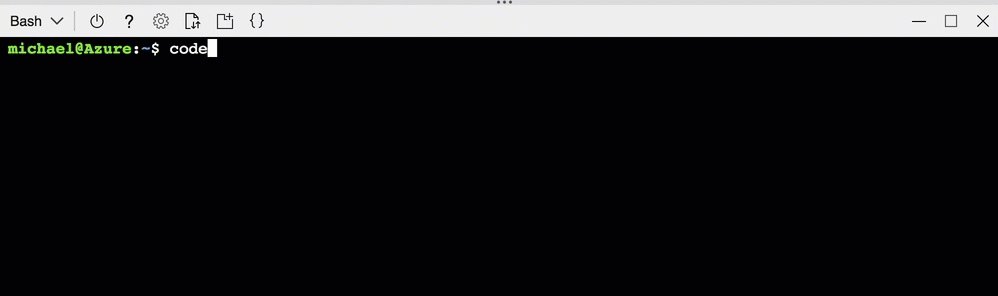
Notice that you can do things such as navigate directories, view files with the same syntax used in VS Code and you can easily save, close the editor or open a file outside the current working directory and open the command pallete.
If you open the command pallete then you'll see a very familiar list of commands that you've probably used in the editor on your desktop.