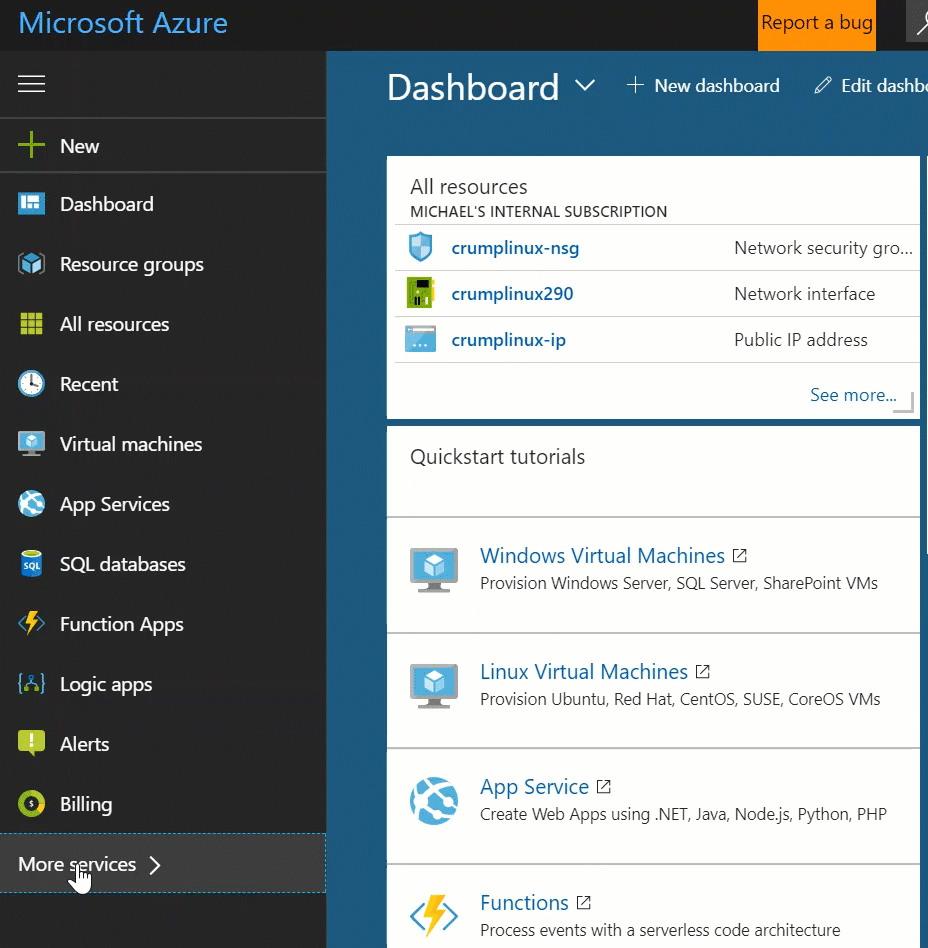TIP
💡 Learn more : Azure Portal Documentation (opens new window).
📺 Watch the video : How to Add and Reorder Favorites in the Azure Dashboard (opens new window).
# Add and Reorder Favorites in the Azure Dashboard
You can easily add and reorder favorites to customize your Azure service list. Another tip is that you can Shift+Space to toggle favorites after typing a name. For example if you type cosmos and press Shift+Space then you can toggle the favorite flag.