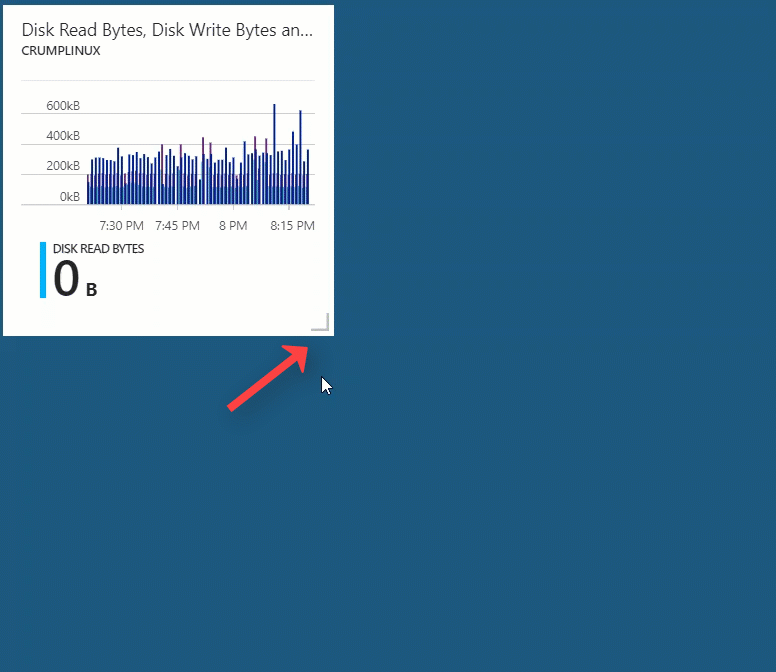TIP
💡 Learn more : Azure portal documentation (opens new window).
# Custom Tile Sizes in the Azure Dashboard
We learned in the last Azure tip and Trick that the Azure dashboard supports drag and drop and re-size tiles in the Azure dashboard. We also learned that you can customize charts (such as the ones seen in Virtual Machines) to include stats such as CPU when you pin it to the dashboard.

But some tiles support custom tile sizes which you can locate by looking in the bottom right hand corner. If you see a corner arrow then you can resize the tile!