TIP
💡 Learn more : Overview of Azure Cloud Shell (opens new window).
# Access and embed Azure Cloud Shell Anywhere
I've discussed at great lengths many aspects of Azure Cloud Shell. Some of my recent posts include :
- Access Cloud Shell from within Microsoft Docs (opens new window)
- Demystifying storage in Cloud Shell (opens new window)
- Generate SSH public key to log into Linux VM with Cloud Shell (opens new window)
- Underlying Software in Azure Cloud Shell (opens new window)
- Use PowerShell with Azure Cloud Shell (opens new window)
Today, I'd like to discuss the new functionality with Azure Cloud Shell, which allows you to spin up a shell in your browser by simply going to shell.azure.com (opens new window).
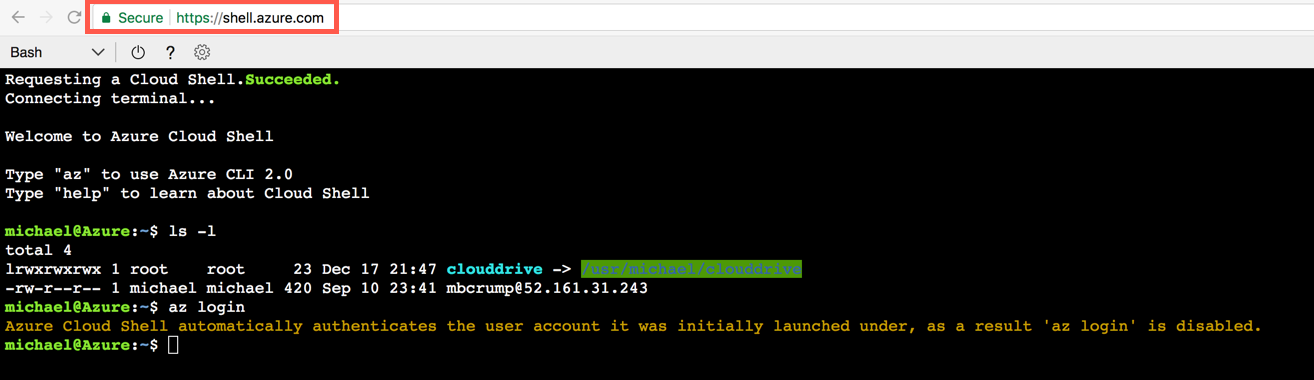
Keep in mind that this is the same Cloud Shell you know and love, it is just easily accessible anywhere you have a browser.
# Jump to the PowerShell or BASH instance
You can also specify which instance of Cloud Shell you wish to launch (ex. PowerShell or BASH) by modifying the URL.
- shell.azure.com/powershell (opens new window) which will launch a PowerShell instance
- shell.azure.com/bash (opens new window) which will launch a BASH instance
# Embed Cloud Shell
According to the docs (opens new window), you can easily embed this into Markdown or a Pop-up.
For instance, this button  (opens new window) was created using the Markdown the docs team provided. They also have a sample for a pop-up.
(opens new window) was created using the Markdown the docs team provided. They also have a sample for a pop-up.
