Platform Runtime Mechanism¶
Platform Runtime Mechanism (PRM) introduces the capability of moving platform-specific code out of SMM and into a code module that executes within the OS context. Moving this firmware to the OS context provides better transparency and mitigates the negative system impact currently accompanied with SMM solutions. Futhermore, the PRM code is packaged into modules with well-defined entry points, each representing a specific PRM functionality.
For more details on PRM, refer to the Platform Runtime Mechanism Specification on uefi.org.
The PrmPkg maintained in this branch provides a single cohesive set of generic PRM functionality that is intended
to be leveraged by platform firmware with minimal overhead to integrate PRM functionality in the firmware.
By default, the build makes use of a new ACPI OperationRegion type specifically introduced for PRM called
PlatformRtMechanism. Support for this OperationRegion is planned for the next release of the ACPI specification. However, support forPlatformRtMechanismis already included in the iASL Compiler/Disassembler for early prototyping (i.e. this package). If you would like the default build to work and/or to use PRM handlers that are invoked through ACPI, iASL compiler 20200528 or greater must be used. If you are only interested in compiling the code and/or using direct call style PRM handlers, you can simply removePrmSsdtInstallDxefromPrmPkg.dsc.
The changes in the ACPI Specification include two elements:
BIT20in Platform-Wide _OSC Capabilities DWORD2 will be used by an OS to indicate support for PRM- A new Operation Region Address Space Identifier Value is defined as
0xBforPlatformRtMechanism
How to Build PrmPkg¶
As noted earlier, resources in PrmPkg are intended to be referenced by a platform firmware so it can adopt support
for PRM. In that case, the platform firmware should add the PrmConfigDxe and PrmLoaderDxe drivers to its DSC and
FDF files so they are built in the platform firmware build and dispatched during its runtime. All that is left is to
add individual PRM modules to the DSC and FDF. These can be built from source or included as binaries into the platform
firmware flash map.
PrmPkg Standalone Build¶
To build PrmPkg as a standalone package:
-
If new to EDK II, follow the directions in Getting Started with EDK II
-
Clone the master branch on the edk2 repository locally \
git clone https://github.com/tianocore/edk2.git -
Change to the edk2 workspace directory \
cd edk2 -
Run edksetup to set local environment variables needed for build
- Windows:
edksetup.bat
-
Linux:
- If you have not already built BaseTools:
make -C BaseTools. edksetup.sh
-
Build PrmPkg \
The PrmPkg can be built targetting the IA32/X64 and AArch64 architectures.
- IA32/X64
build -p PrmPkg/PrmPkg.dsc -a IA32 -a X64
Note: Due to the way PRM modules are compiled with exports, only building on Visual Studio compiler tool chains has been tested.
Note: \ This package has been used without modification in several environments including client, server, and virtual systems.
You can add your own PRM modules into the build and check them with the
PrmInfoUEFI application described later in this document and dump the PRMT table in the OS to check if your PRM module is represented as expected.
- AArch64
build -p PrmPkg/PrmPkg.dsc -a AARCH64 -t GCC5
Note: Only builds with the GCC5 toolchain have been tested. Note: For builds with the GCC5 toolchain, the PrmModuleExportDescriptor and any other handler entry points symbols, tobe listed in the PRMT, must be explicitly preserved by enumerating these in the AARCH64 linker flags. The --require-defined linker flag must be used for each symbol to be preserved.
PRM Platform GUID¶
IMPORTANT PRM has a concept of a "Platform GUID" which associates a specific platform with a set of PRM modules built for that platform. This GUID is used to ensure system compatibility for a given collection of PRM modules.
Therefore, each PRM module must only target a single platform and each platform must have a unique GUID. Even if a PRM module is unchanged between two different platforms now, there is no guarantee that will remain the case so always assign a unique Platform GUID for each platform.
The PRM Platform GUID is primarily used during PRM module runtime updates in the OS to ensure that the Platform GUID in the system's ACPI table (PRMT) matches the Platform GUID of the module requested for update. Even if runtime updates are not a planned feature for a given platform, still assign a unique Platform GUID for binary module identification (the Platform GUID is in the module's export descriptor) and to ensure such updates can be seamlessly supported in the future if needed.
In the PrmPkg implementation, the Platform GUID is automatically derived from the PLATFORM_GUID in the DSC file of
the package being built.
Build Output¶
Like a typical EDK II package, the PrmPkg binary build output can be found in the Build directory in the edk2 workspace. The organization in that directory follows the same layout as other EDK II packages.
For example, that path to PRM module sample binaries for a DEBUG VS2017 X64 build is: \
edk2/Build/Prm/DEBUG_VS2017/X64/PrmPkg/Samples
Overview¶
At a high-level, PRM can be viewed from three levels of granularity:
PRM interface- Encompassing the entirety of firmware functionalities and data provided to OS runtime. Most information is provided through ACPI tables to be agnostic to a UEFI implementation.PRM module- An independently updatable package of PRM handlers. The PRM interface will be composed of multiple PRM modules. This requirement allows for the separation of OEM and IHV PRM code, each of which can be serviced independently.PRM handler- The implementation/callback of a single PRM functionality as identified by a GUID.
Firmware Design¶
The firmware has three key generic drivers to support PRM:
- A
PRM Loader driver- Functionality is split across three phases: - Discover - Find all PRM modules in the firmware image made available by the platform firmware author.
- This phase includes verifying authenticity/integrity of the image, the image executable type, the export table is present and the PRM Export Module Descriptor is present and valid.
- Process - Convert PRM handler GUID to name mappings in the PRM Module Export Descriptor to PRM handler Name to physical address mappings required to construct the PRM ACPI table.
-
Publish - Publish the PRM ACPI table using the information from the Process phase.
-
A
PRM Configuration driver- A generic driver responsible for processing PRM module configuration information consumed through aPRM_CONFIG_PROTOCOLper PRM module instance. Therefore, thePRM_CONFIG_PROTOCOLserves as the dynamic interface for this driver to process PRM module resources and prepare the module's data to be configured properly for OS runtime. -
A
PRM Module- Not a single driver but a user written PE/COFF image that follows the PRM module authoring process. A PRM module groups together cohesive sets of PRM functionality into functions referred to as "PRM handlers".
PrmPkg Code Organization¶
The package follows a standard EDK II style package format. The list below contains some notable areas to explore in the package:
- ACPI Table Definitions
- Common Interface Definitions
- PRM Config Driver
- PRM Loader Driver
- Sample PRM Modules
While the package does provide sample PRM modules to be used as a reference, actual PRM modules should not be maintained in PrmPkg. It is intended to only contain PRM infrastructure code and a few samples of how to use that infrastructure. The PrmPkg is meant to be used as-is by firmware that supports PRM. Any shortcomings that prevent the package from being used as-is should be addressed directly in PrmPkg.
PRM Information UEFI Application¶
A UEFI application is provided in this package called PrmInfo that allows a user to display and test PRM
modules on their system.
Link to application source code.
This application is intended to be helpful during PRM enabling by allowing the user to:
- Confirm that their firmware port of the PRM infrastructure implemented in this package is functioning correctly.
- Quickly get information about what PRM modules and handlers that are present on a given system.
- Quickly test PRM handlers without booting into a full operating system.
- Develop and exercise PRM handlers prior to the availability of an operating system that is PRM aware.
Execute the application help command for detailed usage instructions and examples of how to use the application: \
PrmInfo -?
Example Usage:
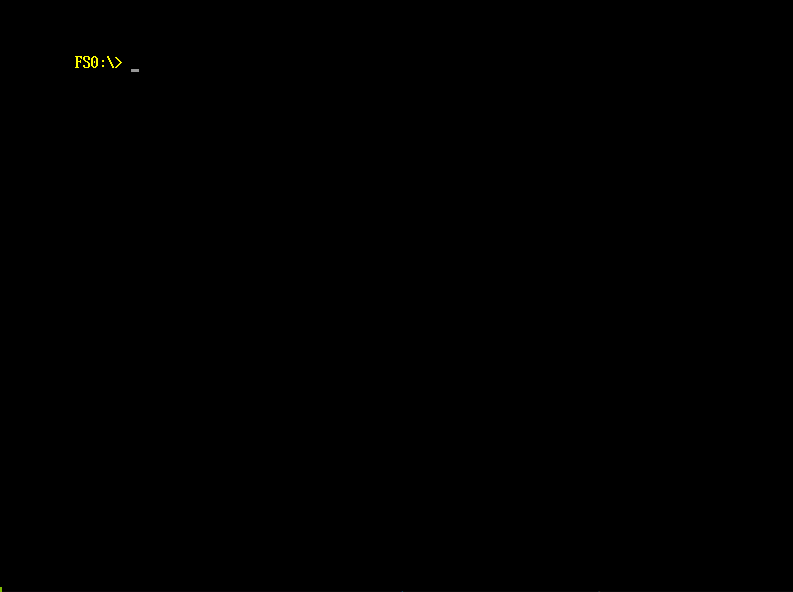
PRM Module¶
Note: You can find simple examples of PRM modules in the Samples directory of this package. Samples/Readme.md has more information.
By default, the EDK II implementation of UEFI does not allow images with the subsystem type
IMAGE_SUBSYSTEM_EFI_RUNTIME_DRIVER to be built with exports.
ERROR - Linker #1294 from LINK : fatal exports and import libraries are not supported with /SUBSYSTEM:EFI_RUNTIME_DRIVER
This can adjusted in the MSVC linker options.
The subsystem type is changed in the firmware build to allow the export table to be added but the subsystem type in the
final image is still 0xC (EFI Runtime Driver). This is important to allow the DXE dispatcher to use its standard
image verification and loading algorithms to load the image into permanent memory during the DXE execution phase.
All firmware-loaded PRM modules are loaded into a memory buffer of type EfiRuntimeServicesCode. This means the
operating system must preserve all PRM handler code and the buffer will be reflected in the UEFI memory map. The
execution for invoking PRM handlers is the same as that required for UEFI Runtime Services, notably 4KiB or more of
available stack space must be provided and the stack must be 16-byte aligned.
Note: Long term it is possible to similarly load the modules into a EfiRuntimeServicesCode buffer and perform
relocation fixups with a new EFI module type for PRM if desired. It was simply not done since it is not essential
for this POC.
Where possible, PRM module information is stored and generated using industry compiler tool chains. This is a key motivation behind using PE/COFF export tables to expose PRM module information and using a single PRM module binary definition consistent between firmware and OS load.
PRM Module Exports¶
A PRM module must contain at least two exports: A PRM Module Export Descriptor and at least one PRM handler. Here's an example of an export table from a PRM module that has a single PRM handler:
0000000000005000: 00 00 00 00 FF FF FF FF 00 00 00 00 3C 50 00 00 ............<P..
0000000000005010: 01 00 00 00 02 00 00 00 02 00 00 00 28 50 00 00 ............(P..
0000000000005020: 30 50 00 00 38 50 00 00 78 13 00 00 20 40 00 00 0P..8P..x... @..
0000000000005030: 5D 50 00 00 7C 50 00 00 00 00 01 00 50 72 6D 53 ]P..|P......PrmS
0000000000005040: 61 6D 70 6C 65 43 6F 6E 74 65 78 74 42 75 66 66 ampleContextBuff
0000000000005050: 65 72 4D 6F 64 75 6C 65 2E 64 6C 6C 00 44 75 6D erModule.dll.Dum
0000000000005060: 70 53 74 61 74 69 63 44 61 74 61 42 75 66 66 65 pStaticDataBuffe
0000000000005070: 72 50 72 6D 48 61 6E 64 6C 65 72 00 50 72 6D 4D rPrmHandler.PrmM
0000000000005080: 6F 64 75 6C 65 45 78 70 6F 72 74 44 65 73 63 72 oduleExportDescr
0000000000005090: 69 70 74 6F 72 00 iptor.
00000000 characteristics
FFFFFFFF time date stamp
0.00 version
1 ordinal base
2 number of functions
2 number of names
ordinal hint RVA name
1 0 00001378 DumpStaticDataBufferPrmHandler
2 1 00004020 PrmModuleExportDescriptor
PRM Image Format¶
PRM modules are ultimately PE/COFF images. However, when packaged in firmware the PE/COFF image is placed into a Firmware File System (FFS) file. This is transparent to the operating system but done to better align with the typical packaging of PE32(+) images managed in the firmware binary image. In the dump of the PRM FV binary image shown earlier, the FFS sections placed by EDK II build tools ("DXE dependency", "User interface", "Version") that reside alongside the PE/COFF binary are shown. A PRM module can be placed into a firmware image as a pre-built PE/COFF binary or built during the firmware build process. In either case, the PE/COFF section is contained in a FFS file as shown in that image.
PRM Module Implementation¶
To simplify building the PRM Module Export Descriptor, a PRM module implementation can use the following macros to mark functions as PRM handlers. In this example, a PRM module registers three functions by name as PRM handlers with the associated GUIDs.
//
// Register the PRM export information for this PRM Module
//
PRM_MODULE_EXPORT (
PRM_HANDLER_EXPORT_ENTRY (PRM_HANDLER_1_GUID, PrmHandler1),
PRM_HANDLER_EXPORT_ENTRY (PRM_HANDLER_2_GUID, PrmHandler2),
PRM_HANDLER_EXPORT_ENTRY (PRM_HANDLER_N_GUID, PrmHandlerN)
);
PRM_MODULE_EXPORT take a variable-length argument list of PRM_HANDLER_EXPORT_ENTRY entries that each describe an
individual PRM handler being exported for the module. Ultimately, this information is used to define the structure
necessary to statically allocate the PRM Module Export Descriptor Structure (and its PRM Handler Export Descriptor
substructures) in the image.
Another required export for PRM modules is automatically provided in PrmModule.h, a header file that pulls together
all the includes needed to author a PRM module. This export is PRM_MODULE_UPDATE_LOCK_EXPORT. By including,
PrmModule.h, a PRM module has the PRM_MODULE_UPDATE_LOCK_DESCRIPTOR automatically exported.
PRM Handler Constraints¶
At this time, PRM handlers are restricted to a maximum identifier length of 128 characters. This is checked when using
the PRM_HANDLER_EXPORT macro by using a static assert that reports a violation at build-time.
PRM handlers are not allowed to use UEFI Runtime Services and should not rely upon any UEFI constructs. For the purposes of this POC, this is currently not explicitly enforced but should be in the final changes.